
Free Foes
A downloadable asset pack
Download NowName your own price
FREE animated sprite sheets.
-important-
More free enemies will be added as I make them. Please
Pack will contain sprites from my paid packs. If you would like to support me further to expand those collections please consider joining my PATREON
Optimized for RPG maker MV/MZ.
Pack Contents:
- Slime
- Wolf
- Bat
- Goblin
- Kobold
- Sahuagin
- Troll
- Crab
- Gnoll
- Skeleton
- Rat
- Training Dummy
- Turnip
- Werewolf
- Zombie + 8 directional
- German Shepherd + 4 directional
Latest addition: Zombie


Terms of Use
1. Contents may be used in free or commercial games.
2. 'Robert Pinero' must be given credit in your games.
3. You are NOT allowed to redistribute these graphics in any way shape or form other than packaged in your own game.
Samples and action sequences possible thanks to: Plugins: https://visustellamz.itch.io/
Action Sequence Basics by https://akratichuman.itch.io/
Download
Download NowName your own price
Click download now to get access to the following files:
Free Sprites.zip 19 MB
Development log
- German Shepherd Bundle!Jan 01, 2024
- Happy holloween!Oct 24, 2023
- Turnips!Aug 27, 2023
- Training DummyJun 27, 2023
- Free Rat!Jul 14, 2022
- Skelleton Sprites Added!Aug 22, 2021
- Gnoll added!Apr 11, 2021
- Troll and Crab AddedApr 07, 2021


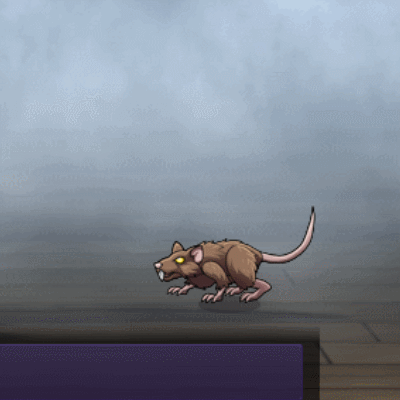
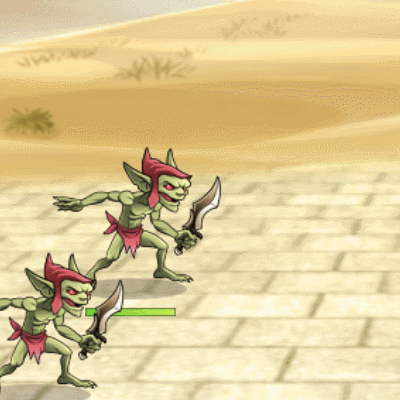

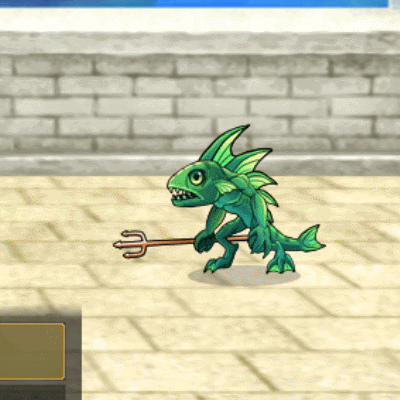

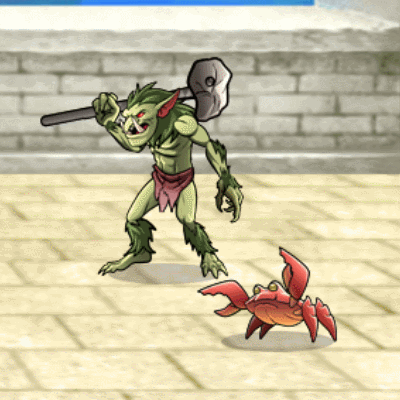




Comments
Log in with itch.io to leave a comment.
Can you tell me, where I can find a spritesheet (not Battlers, just a spritesheet with Idle\Move\Run) for these chars? I need a bat character to place it on the location, but I found only Battlers. (I use RPG Maker MZ)
Thanks!
If you mean the 4 directional or 8 directional of these. You can find bats and rats in cave creatures. Otherwise it's only sideview turn based animations in most of these.
Entered a game jam using your (edited) Free Foes sprites, here's a link to the demo:
https://cid331.itch.io/trails-of-tranquility
Hi,
Im having a hard time to figure out what frames belongs to what animation. The 9 frames seems to include different animations. Is there a pattern or system Im missing or dont understand? Any help is appriciated.
Here's the way RPG Maker requires the formats. For other engines you can slice them based off this key guide. The idle animations are designed to loop in frame order 1-2-3-2-1. Not in 1-2-3-1-2-3. This will give clean 5 frame loop animation.
Thanks mate! Much appreciated! Does 1-2-3-2-1 apply to some of the other animations to?
anything you want to loop or that acts as a non attack or action yes.
Bless you for your kindness!
quick question... would redrawing these to fit my art style a bit more fall under edits? I'd still be crediting you of course. just curious though if that would be ok.
Sure no problem. Edits are fine with me and in this case credit would be optional so no need to worry there thank you for asking.
ahh ok thanks. since they aren't my designs though, I'll still credit you. I feel that's fair. but yeah, thanks for the answer.
Hi, is modifying pictures allowed if used in a pixelated project?
Sure no problem.
Thank you very much.
Can this be used in a side-scrolling platformer game?
Thank you so VERY much for these!
This is exactly what I had been looking for!!
I have a question. I'm planning to write articles about building a turn-based battle with Ren'Py. I'm curious that if I could utilize these sprites in the articles.
For sure you can. These are designed for turn based rpg's so feel free.
Thank you very much!
Is there a chance to get the higher resolution Troll like goblins? To make him a big enemy.
Sure. He was supposed to be part of the mountain foes pack with more color options. But if you send me your email i'll send that over so you don't have to wait.
Thank you, i have written to you from my email. I already want to see those mountain enemies xD
These are great. I don't use RPG Maker, but want to use the sprites. So I downloaded the free set and tested reducing the size of the sheet from 2700 width to 1024 width. When I used that sprite sheet now for my sprite image is blurred. I can not use a sprite sheet as large as 2700 width. Other sprite sheets I have used and resized I have not loss the sharpness of the image. But yours I have, is that due to being optimized for RPGMaker.. how can I get around this issue, I was wanting to buy at least one other set from you. Thanks
you have to be very careful when resizing. 1024 doesn't divide evenly into 9 frames( thats the width of the sheet) 9 frames all have to be the same width I would try 1350 first. The paid packs have the high resolution for resizing. So use the high res to resize not the default ones. If you use photoshop one last step is to duplicate the layer a few times and then merge all the layers so the blurry edges become sharper. Lastly, at some point downscaling always makes things blurry unfortunately. the smaller the blurrier unfortunately. Tell me which sprite you want to resize and i'll try it and you can test it out.
thanks for your quick and through response. I did mis-state when I said 1024 .. I reduced to 1017 x 408 , so 54 frames at 113 x 68 and it was blurred. I use Gimp to resize the sheets. I was looking at the goblin pack first, so if the high-res will scale down without blur, to a size 1017 width it will be great. I can duplicate layers in GIMP, so I can try that. Just from the free set I tried the kobold_000_red sheet. Can you tell me is this one sheet 6 different animations, 9 frames each? If I just animate the top 9 frames, the sprite is facing left until the last 3 frames .. so I am not sure if I have a grasp of where to break the animations...assuming there are various lengths.. do have a breakdown on that? Or maybe in the purchased packs do you have a break down .. or are they separate sheets. Thanks!
Sorry about that. They are in rpg maker format which means they follow this layout.
Thank you sir! Outstanding. I will buy those goblins today since they have high resolution! At high resolution they should be okay. Thanks.
What engine are you using?
I tried using this with my project that only has the core sample from VS and the sprites are invisible. Any reason why?
Figured it out, put them in the wrong folder. Absolutely stunning battlers.
These are really awesome, but when clicking on one of these enemies in battle, it seems that the hit box is off. I guess its because there is a large gap between sprites in the sprite sheet, so most of the hit box in battle is empty space. This is causing me to attack the wrong enemies due to overlapping boxes. Any idea how I can fix this?
Sorry about that. There is a fix depending on what plugin is animating your enemies. Either yanfly or VIsustella But theres a setting for enemies where you can set the hitbox or frame size of each particular enemy. So I think that should solve the problem. It's been a while since I worked deeply into these plugins so I cant get very specific at moment.
Thanks! I have the Visustella plugin. I'll try to look through to see if there is a way to change the hitbox.
Edit: I looked at the documentation and tried to fix it, but couldn't figure it out. I'm new to rpg maker so maybe the functionality is there and I'm just not sure how to do it.
which of the visustella plugins is the one needed for this?
It's the core plugin which I believe is included in the free sample project. https://visustella.itch.io/visumz-sample
these all look so damn neat TwT
Really makes me wonder if to either switch to SV or sticking with frontal view.
Though wondering if stuff like commissions are open, juuust in case <-<
Thank you very much! I do take commissions. If you ever want to discuss just email me rpinero20@gmail.com or message me on discord Low#1222
hi Low :) are you making default size battlers too ?
what kind of price cost a commission ?
Hi there! The chibi style small battlers I don't do. Only in the larger drawn style as my enemies and hero packs.
Ran into a glitch with the werewolf, gnoll, and troll: all three display improperly when target or attacked while in an walk or standby motion like this:
Thanks. I will look into it. But if the images appear normal on the Sprite sheet itself it must be an issue in the program or plugin. I have never seen anything like that. I'll run some tests and see if I can replicate that effect.
Would it help if I posted my current plugin load order?
you can incase anyone who has the same problem might find it useful. I can't help at all when it comes to program errors or bugs as I don't make any of the plugins nor have the knowledge to do so. I can't even begin to know why that's happening. I checked those sprites in my game and no issues.
I reapplied the most recent rpg maker mv update, made a new game, transferred all the material from my original bit by bit, and I still ran into the same problem. No clue what's causing it. What version of mv are you using by chance?
if you tried updating the visustella battle core plugin and confirmed the sheets themselves don't have that distortion on them then it's got to be something else.
骷髅战士做的真好^_^
That, that is a gnoll. I'd ponder getting this pack for the killer yeen alone.
Awesome!
Love them!